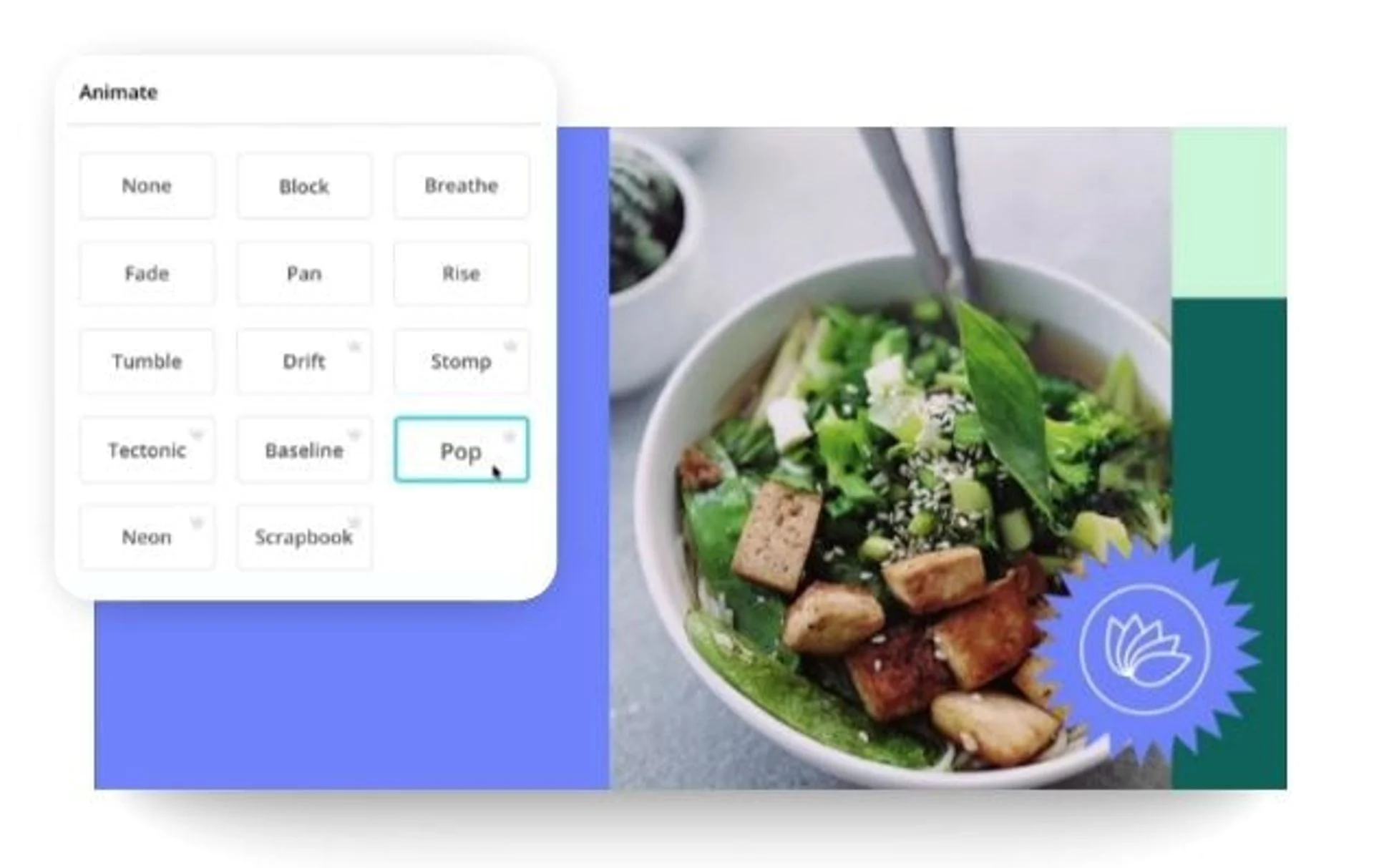Creating graphics and videos for your company’s website, blog, or video presentation has never been easier than with Canva. Its free version offers templates, video creation, and support for your project. Let’s explore the various features and benefits of Canva. Listed below are the pros and cons of using the service. The first thing to keep in mind is that Canva does not offer local file storage. If the site is down for some reason, you’ll need to wait until it reopens.
Canva is a free design tool
If you want to create beautiful designs in minutes, try Canva. Its intuitive user interface, customizable templates, and library of high-quality stock images will make it easy for you to create your own design. You can also edit images and videos, and add captions to your photos. While Canva is a good free design tool, you might need to spend a few dollars to upgrade to Pro if you want more features.
While Canva doesn’t have a professional-grade design tool, its drag and drop interface is easy to use. You can even use existing photos and fonts to create stunning designs. The software is free, and there is no need for specialized design training to get started. Even if you’re a beginner to designing, you can still create a stunning design in minutes. Simply search for your subject, upload a picture, and start creating!
Another way to customize your images is by using filters. This can change the tone of an image and tie in a campaign. The program includes 14 filters to choose from, each with different effects. A slider controls how strong the filter will be, while advanced options allow you to play around with brightness, contrast, saturation, and vignette. When you’ve finished designing, it’s time to share it with the world!
Another feature of Canva that you’ll love is its built-in brand kit. You can add elements of your brand, including your logo and defined fonts. A click of a button allows your logo, colors, and more to be applied to new designs. A brand kit will also help you work in a team environment. Whether you’re working on a presentation, a website, or a product, there’s a Canva for you.
Canva is free to use for personal projects, but you can purchase its Pro version for a variety of extra features and support. A free trial version offers hundreds of templates, stock photos, and graphics, while the Pro version is billed monthly or yearly. Canva Pro allows you to create unlimited designs and download unlimited designs from its library. And you can even try out Canva’s 30 day free trial before you decide to purchase a plan.
Canva offers templates
Canva is an online design service that lets you create designs using free templates. You can choose a design template, choose the colors, fonts, and other elements that best suit your needs, and then customize it by changing the elements, fonts, and images. Canva offers a free plan and premium plans, and you can sign up for either one. To get started, you must create an account on Canva. After registering, you can create and edit your first project for free.
After creating your design, you can upload content to your project or search for stock photos. You can also set the orientation and color of your photo. Canva also offers various design elements, such as frames, arrows, and shapes. Whether you are creating a business card or a greeting card, you can add text to your design using beautiful fonts from Canva. You can then share it with your team members and share it with them.
The templates provided by Canva are easy to use and don’t require specialized training or degrees in graphic design. Even if you are a complete novice in graphic design, using one of the Canva templates can help you create a professional-looking design in no time. To access the templates, go to the “Templates” section on the home page. Click on a category to browse through the different templates. To preview a template, simply select its thumbnail and change the text, colors, and/or images.
The Canva site features thousands of ready-made templates, as well as a range of other design and content creation tools. You can use one of these templates for your social media accounts, or customize a free one to make it unique. The templates are pixel-perfect and can be used for any occasion, from social media posts to ads and ebooks. Canva also has articles you can read to help you find your unique design identity.
Canva provides free templates for every type of design you can imagine. You can use the site’s library to create presentations for business, personal, and nonprofit uses. In addition to templates for social media, Canva offers a number of additional templates for online courses, business cards, invitations, and postcards. The site also has a content planner, which is a must-have feature for social media users. You can even create your own video, if you wish!
Canva offers video creation
While many users will find the free version of Canva a little limiting, this platform offers video creation functionality. Besides the ability to make your own videos, the service also offers a royalty-free music and sound effect library. Although Canva does not offer extensive video editing capabilities or professional video grading, it does offer a wide variety of built-in stock videos and audio libraries. If you’re a designer looking for an easy way to create a video, Canva has your back.
Canva is a useful tool for creating graphics, including videos. You can create your own videos with Canva’s free account or upgrade to a paid plan to unlock more editing tools. While you can create your own videos from scratch with the free version, you should keep a brand style guide handy so that you don’t make mistakes. If you’d prefer, you can even make templates using your brand colors and style guide.
Another downside of Canva is that you can’t export your videos to Adobe Photoshop’s PSD format, making it difficult to share your designs with professional graphic designers. Similarly, Canva offers only one video export format and lacks options to edit the quality of the videos. Fortunately, these limitations aren’t a dealbreaker as long as your budget allows it. You can even create videos for your website or blog without any prior design experience.
While Canva is known for its image editing features, their new video suite makes video creation as easy as building presentation slides. With thousands of templates to choose from, this tool is easy to use. You don’t have to be a designer to create a stunning video. You can upload videos, images, and audio. There are also a large variety of transitions, animations, and overlays to choose from. Whether your goal is to create a YouTube video or Twitch banner, Canva will have a video creation template for you.
Canva’s marketing video maker is also a great way to create a video to promote your business or a product. With video templates and drag-and-drop tools, you can create a marketing video that promotes your company. Using these templates will make it easy to share your videos across social media platforms, and you’ll be able to use them anywhere. There are also free templates available for marketing videos.
Canva offers support
Canva is a cloud-hosted graphic design platform that provides a variety of options. It offers a drag-and-drop concept, different templates and preset sizes, and stock media elements. Canva supports a variety of languages and is compatible with most operating systems. While not completely free, Canva does offer a number of options for all kinds of users. It is also compatible with both Windows and Mac computers. Its price structure is different depending on what type of customer you are, and it also offers support.
The user-friendly interface makes it easy for anyone to use Canva. It does not require any graphic design skills to create a stunning design. Users can choose from more than 610,000 pre-designed templates and millions of photos, videos, audios, and fonts. Additionally, the drag-and-drop editor is easy to use. Canva has great time-saving features, including an automatic grid line to guide you through each step of the process.
If you have any problems or questions, the customer-focused Customer Happiness team is readily available on the website 24 hours a day. You can also get help through social media. The website doesn’t offer live chat or phone support, but the company is working to add these features in the future. If you have any questions, don’t be afraid to contact them. They’re eager to help! You’ll be glad you did.
If you’re new to the online graphic design platform, Canva has a variety of options to get you started. There are several features that make the service easy to use. For example, the content planner can automatically post content on Facebook and Twitter. This feature also allows you to edit scheduled posts. There is no need to download or re-upload the file. You can make changes on-the-fly without worrying about losing any work.
Canva also offers tutorials and videos to help you get started. In addition, you can collaborate with colleagues and friends in the same project. With its many options and collaborative features, Canva is easy to use. Despite its intuitive interface, the company’s support staff can also answer questions and help you make the best possible design for your needs. In addition to offering support, the company’s blog posts and online community also provide useful resources.